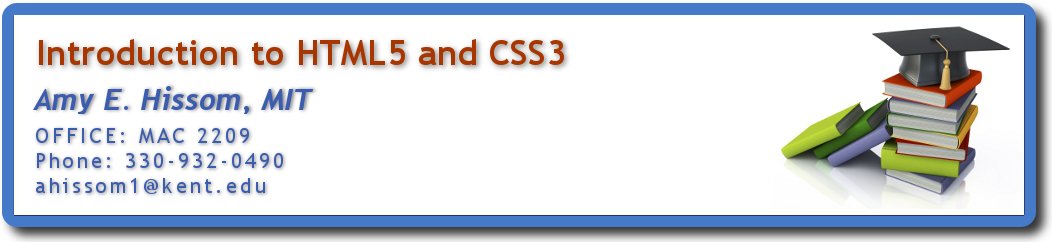Instructor: Amy Hissom
Office: MAC 2209 East Liverpool Campus - Room 320
Phone: 330-932-0490
E-mail: ahissom1@kent.edu
Office Hours: Thursday 1 - 4pm - Room 320 EL Campus
E-mail Office Hours: 9:30 - 11:00am Monday and Wednesday
Course Homepage: http://www.amyhissom.com/HTML5-CSS3/
Course Description:
This course is designed for the beginning student who wants to create Web pages for the World Wide Web.
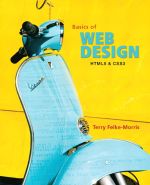 Texts and Materials:
Texts and Materials:
Required Text: "Basics of Web Design HTML5 & CSS3" by Terry Ann Felke Morrison, published by Pearson. The ISBN is 13-978-0-13-700338-9. You may purchase the hard copy, however, the book is also available at a greatly reduced rate as an eBook. Visit the following link for details.
http://www.coursesmart.com/basics-of-web-design-html5-and-css3/terry-ann-felke-morris/dp/9780132176613
Required Software:
Since this is a course, in creating Web pages, you'll need a computer and a Web browser. You need to have access to the Internet, and your browser should be Firefox, Chrome, Safari or Internet Explorer. You are required to use a simple text editor to create your files in this class - Notepad (Windows) or TextEdit (Mac) - and these are applications that are already on your computer. The use of Word, Dreamweaver, FrontPage, or any other WYSIWYG HTML tool is not allowed.
We will also be using Free Hosting Cloud, which is a free website hosting service that will allow you to upload your pages to the internet for viewing purposes. To upload your website files to your server space, you will be using FileZilla, an "FTP" (File Transfer Protocol) software which is free. FileZilla can be used by both Windows and Mac users. Please visit the following links to get set up.
To obtain your free hosting account, please visit this link: http://www.freehostingcloud.com.
Use the second option at the bottom of the page for obtaining a free account. Once you finish the checkout part, you will receive an email informing you of your account details. This email includes your ftp user information. DO NOT delete this email. You will need it to set up your FileZilla software. Also, you may want to keep this free hosting to use for upcoming classes, or for personal use.
To download and install the FileZilla software, please visit this link: http://filezilla-project.org.
Once downloaded, go through the steps of installing the program.
Grades:
Grades will be assigned as follows:
90% for an "A"
80% for a "B"
70% for a "C"
60% for a "D".
Late Policy:
All assignments and quizzes are due at 11:59pm PST on the due date. A late submission will receive a 20% penalty. Submissions more than 1 week late are not accepted. If you are forced to submit something late due to illness or a family emergency, please let me know. Late work will not be graded unless the student sends their instructor an email explaining why.
Getting Help:
Please never ever feel guilty about asking me for help. It is normal to become confused and I am happy to help. The primary method for asking a question is via e-mail. Please visit my contact page, where you will find a form I have set up to make it easy for you to email me. This form is already configured to include "Introduction to HTML5 and CSS3" in the subject line. All required fields are marked and must be filled in or you will not be able to submit it. Please describe the problem(s) you are having as specifically as possible. The more detailed your question, the easier it is to answer. You can also e-mail me your phone number and good times to call, and tehn we can talk about your problem over the phone. I check my phone messages once a week, so I don't recommend you call my office. If you would like to meet with me in person we can make talk during office hours.
Email Response Policy:
I check email each morning M-F and at least one day on the weekends. I will attempt to answer email questions within 48 hrs.